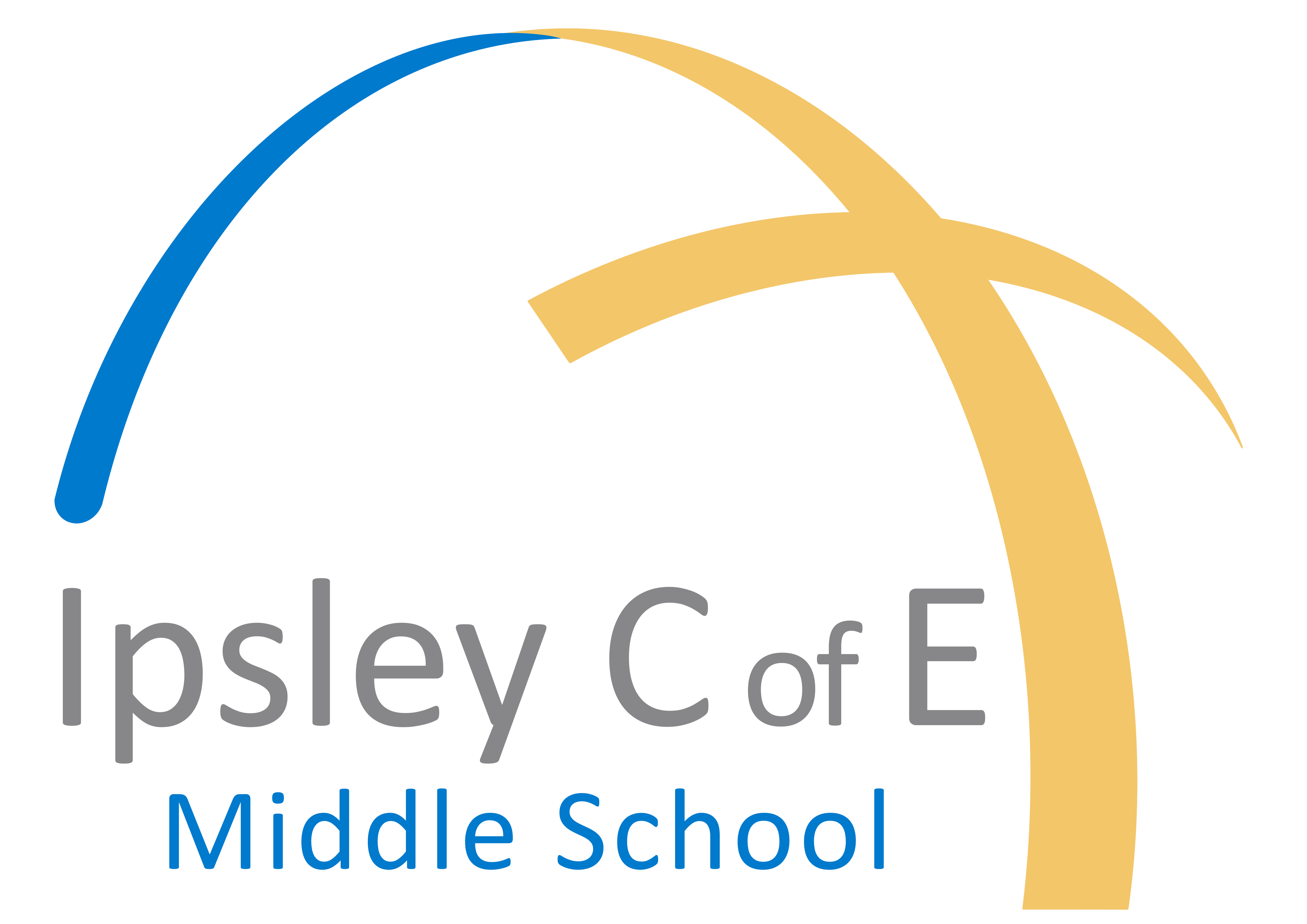eLibrary - Sora
Getting logged in
To login, all you need to do is:
-
Ask someone at home to download the SORA app, or go to www.soraapp.com.
- Select Ipsley as your school (you use the setup code ukprimary to help find it if you can’t see it).
- Then enter your normal Office 365 school username and password. e.g. Email: 21JSmith Password: Deer523
Then choose a book to read – it’s that easy!
How do I find a book and borrow it?
Use the Explore tab to browse books that are available to borrow, then click on a book to open it.

What if the book I want to read isn't available?
An e-book library is very similar to a normal library. It has a certain number of copies of each book and if all the copies are being borrowed, you have to wait for someone to finish it and return it before you can read it.
You can reserve a book that someone else is reading by putting a hold on it. The number of holds on each book is checked very regularly, and the library buys more copies of books with holds on them so no-one has to wait very long for a book.
So the more holds there are on a book, the more quickly extra copies are bought for the e-library.
When the book is available, you will see a message in your app (you have to open the app to see your notifications though, so keep checking!)

How many books can I borrow?
You can borrow a maximum of 3 books at a time.
How many book can I reserve (put on 'hold')?
If you’re waiting for a book that someone else is reading, you can put a ‘hold’ on it. You can ‘hold’ a maximum of 3 books at a time.
For how long can I borrow a book?
You can borrow a book for 7 days but you can renew the book if you haven’t finished it. Make sure you go into the app and do that before the 7 days is up, otherwise the book is returned to the library automatically.

What do I do when I have finished a book?
When you have finished reading the book, open the app and
-
mark it as done
-
return

Happy reading!
Please let Mrs Kegel-Duc know what you think of your new e-book library!